
Recruiting App – Applicant Tracking System for Salesforce.com
Free 30 day trial – Recruiting App (AppExchange)
FREE Plan: 1 FREE User License (2 Free Licenses for Non Profits)
PAID Plan: $29/month/user or $290/year/user (PAID Plan for Non profits are discounted at 50%)
(please note that the organization can be on either on FREE Plan or Paid Plan, The Free plan licenses can not be combined with Paid plan licenses)
Features
Simple yet powerful Applicant Tracking System
Convert Job Applications/Applicants to Candidates in automated way, Track interviews for candidates
Send automated emails based on status of applicant (Including automatic welcome email)
Seamless UI integration (look/feel) with your website
Customizable External Apply Page
In-App: Getting Started, Support options, admin guide
The App is based on concept of how a recruiter and hiring manager typically works. Recruiter mainly works on Applicants i.e. Job Applications and once reviewed and short listed, recruiter converts an job application (applicant) to candidate and passes on to the hiring manager.
Pricing and Payment
PAID Plan: There are two options, Monthly or Yearly subscription. Yearly price includes a discount of 16.66% (as compared to monthly plan).
Non-profits are provided with additional discount of 50% on both Monthly and Yearly Paid Plans
Once the payment is made, please allow 24 hours to reflect the licensing in your org.
Please email apps@cloudgofer.com for Pricing and Payment related questions along with org id.
Org id* : is located under Setup >Administration Setup > Company Profile > company information

Support and Admin Guide
Please refer admin guide: Recruiting App Admin Guide to configure the recruiting app, optionally setup an external community or a site (for making Job Listing, Job Detail and Job application form available externally) and understand data model and flows used in the package.
if you have any difficulties, you can drop an email to support@cloudgofer.com
Product Demo and Screenshots
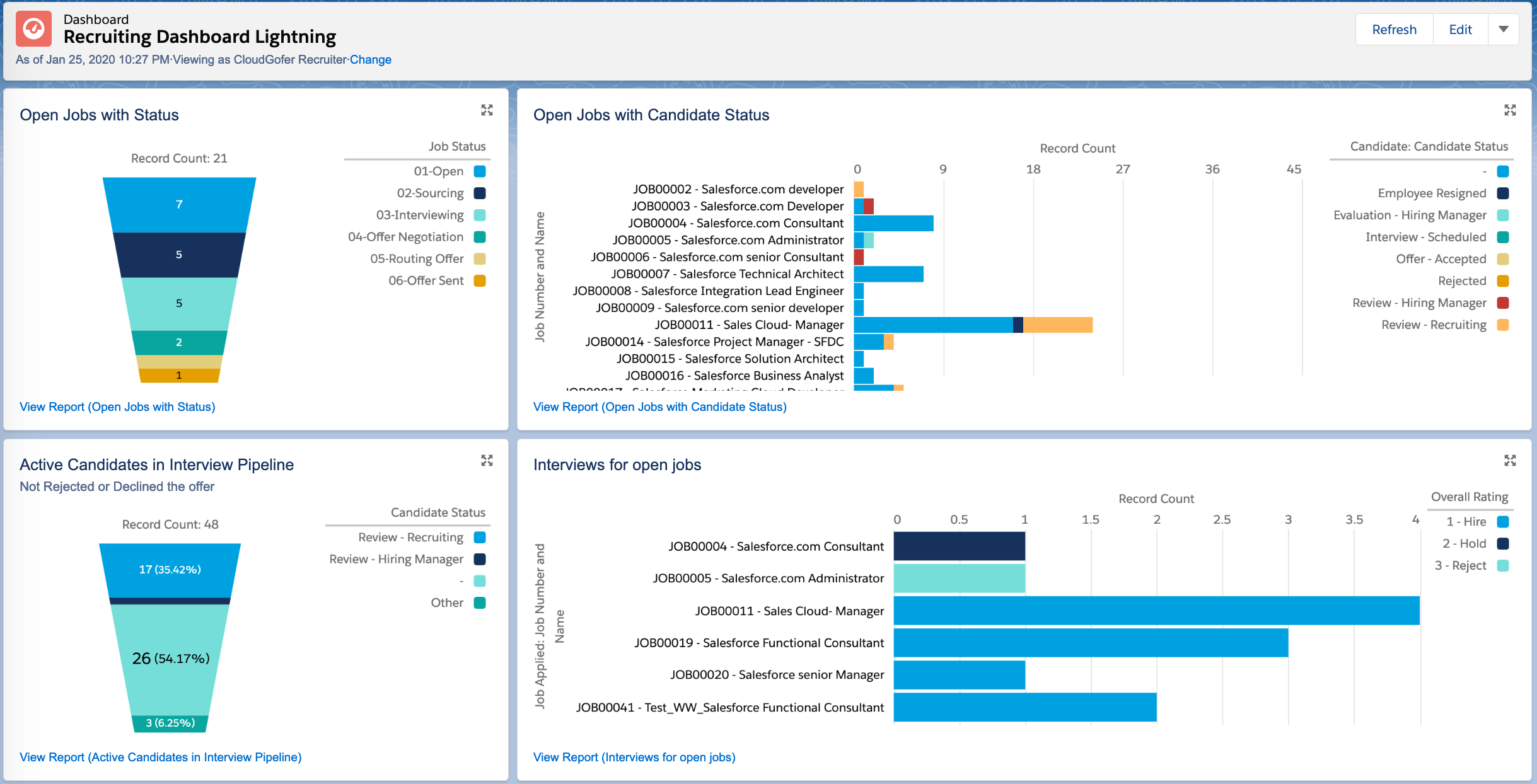
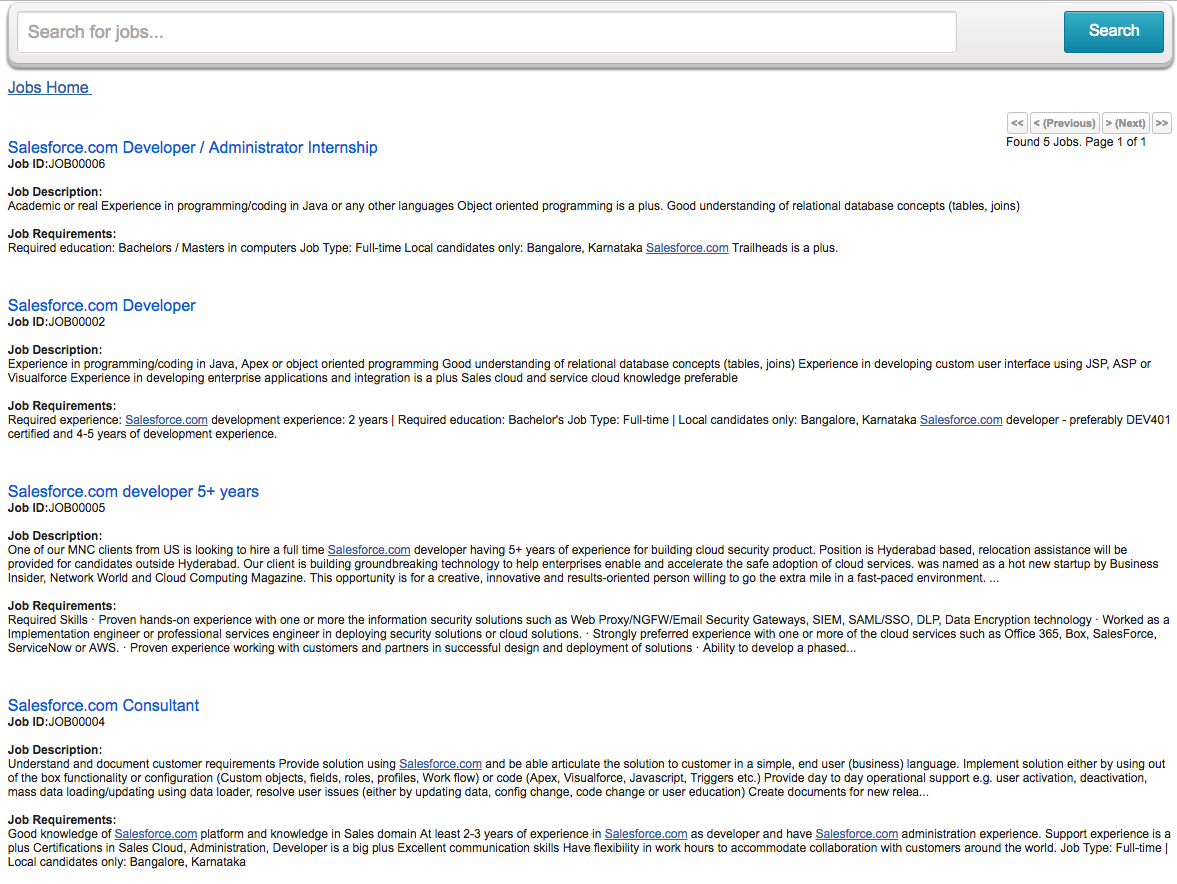
Job Details:
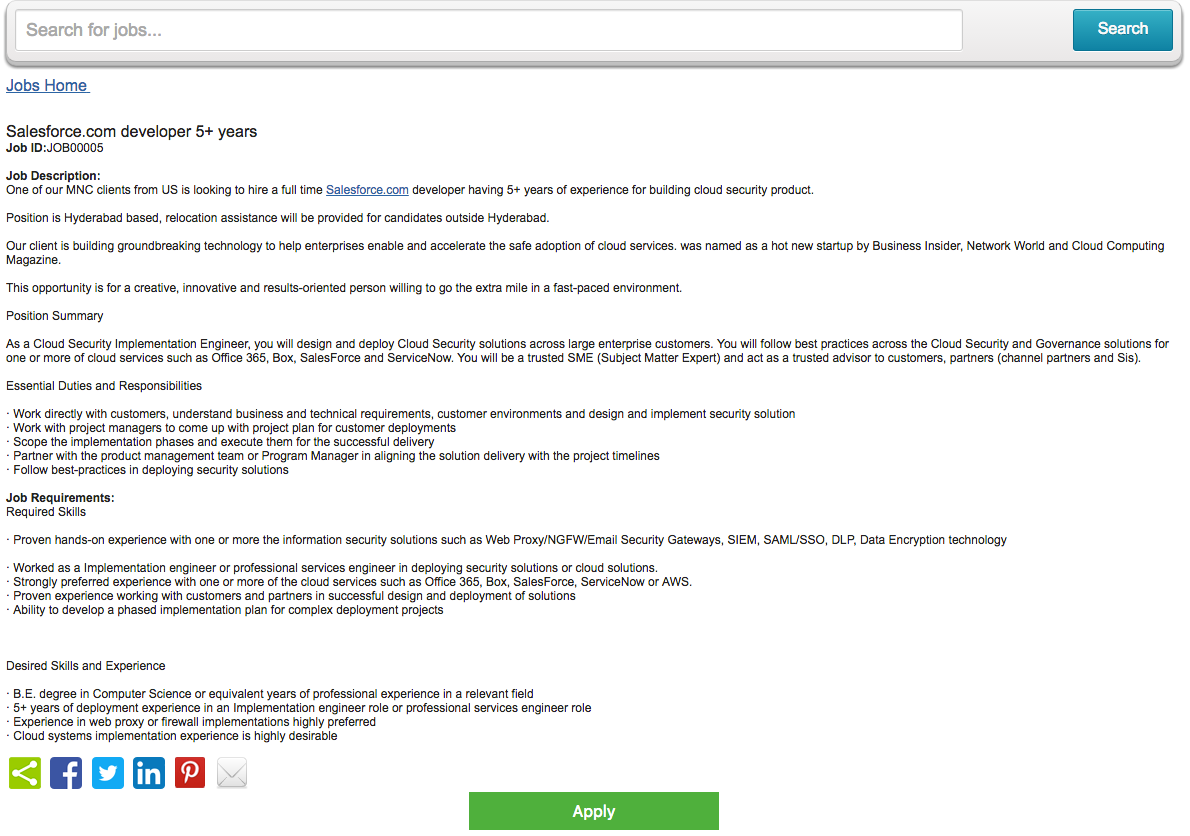
Applicant Form:
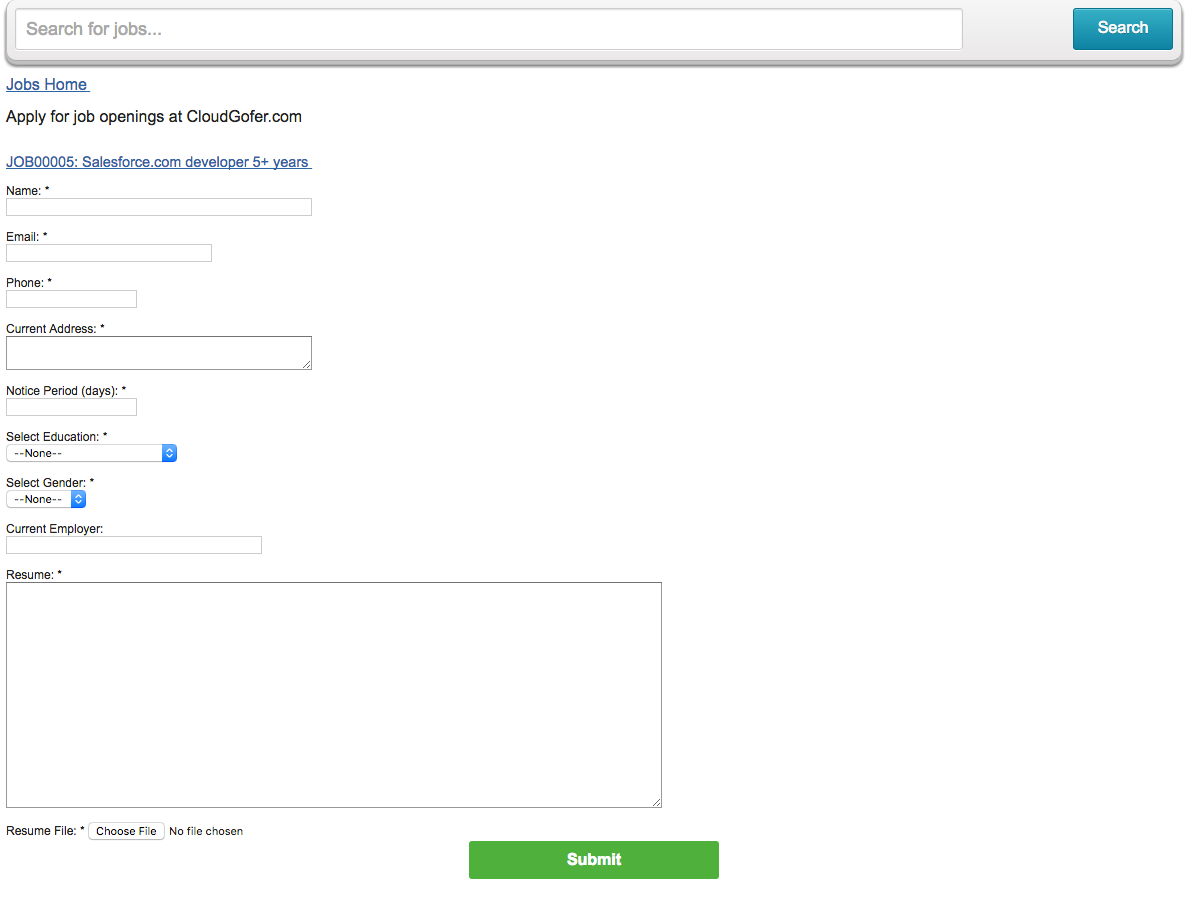

Love the app and how it’s growing with our business, is there any way we can convert a candidate to a Saleforce.com contact? So we don’t have to retype information?
Hello Felicity Biasi,
Thank you for your feedback, glad the recruiting app is meeting your business requirement.
We designed the app keeping in mind that this app can be used by lowest level of Salesforce.com license (without requiring dependency on Contact object). We will explore this option in our product roadmap meanwhile a flow can be created to create/update a contact record whenever a candidate record is created/updated. If you like our support team can help create the flow.
Best regards,
CloudGofer Apps Team
oh yes please can you help create that flow.
Also why do my reports show the same job in repeat?
No matter what I do, I cannot get the users to be able to see the Lightning Record Pages I created on the Jobs or Candidate objects. I’ve checked all the assignments and settings, but nothing looks wrong. When the users log in and look at the Job and Candidate pages, however, it doesn’t show them the Lightning Record Pages as they are assigned. The page layout in the detail section is correct though. Also, even though I’ve added an additional related list on the page layout, they are not seeing that.
I’m guessing that it has something to do with these pages being part of the CloudGofer managed package, but I don’t see anything that directly indicates that. I’m just deducing.
Any insight on this would be helpful.
Customer said : “You can close this support case. I figured out it was a CRED issue with the new custom object I had created. “
In my experience, this is a great ATS.
Hello cloudgofer, how guest user can apply for a job without having login credentials ? Your comments will be appreciated.
hi
jut saw this, can you upload candidate individual cvs that i have downloaded from a cv database to a job?
Is there a communication history between candidate and recruitment? (as so we know if we have spoken to the candidate? )
yes, you can upload candidates using data loader, if you need any help, please email support at cloudgofer.com
This is one of the finest applicant tracking systems I have ever come across!
Mark, Thank you for the appreciation.
Regards,
CloudGofer Apps Team
This app looked great and I thought it was going to be our solution. However, I was just told by my Salesforce Account Rep that Site.com is now retired and has been replaced with Community Cloud. Is there a plan in place to move this app from using Site.com to Community Cloud?
Paul,
We are planning to migrate to Salesforce.com communities by end of 2018. The site.com will be retiring as per current plan in Jun 2019.
https://help.salesforce.com/articleView?id=000270789&language=en_US&type=1
Thank you,
CloudGofer Customer Success Team
there is no indication that you have changed cloudgofer. the directions are for site.com. please assist asap.
Hi Eddie,
Please refer to Steps to set up Community in admin guide for setting up community as external site for listing jobs externally and also, accept job applications.
Hope this helps.
Regards,
CloudGofer Apps Team
Hi Paul,
Please refer to Steps to set up Community in admin guide for setting up community as external site for listing jobs externally and also, accept job applications.
Regards,
CloudGofer Apps Team
— What’s new in version 1.6 —-
* External Job Listing
* Select a Job
* Apply for a specific job