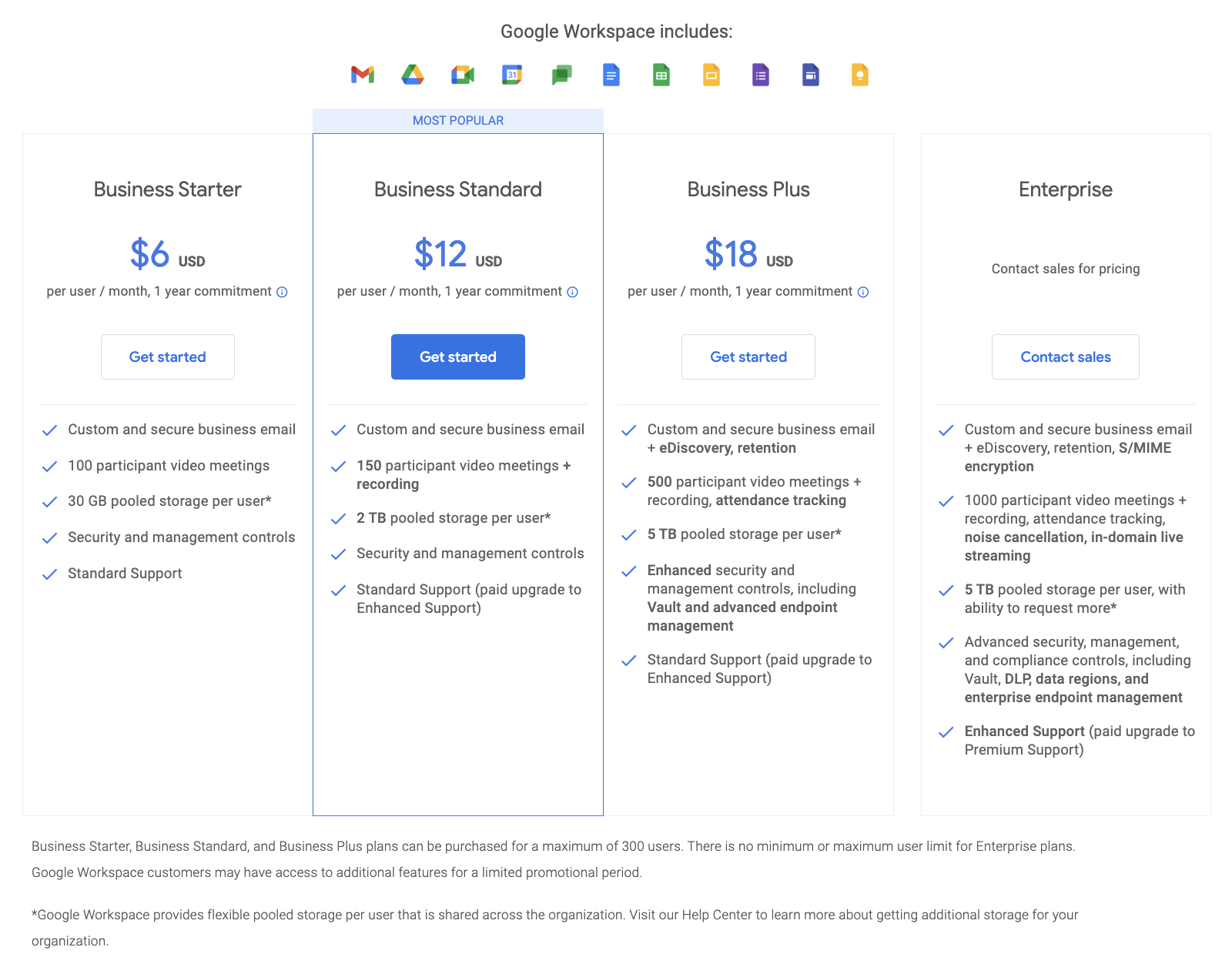Disclosures: We have promotional links in this blog which compensates us if you sign up using these links without costing you anything but in fact can benefit you if you fulfill program requirements.
There are many advantages of setting up email for your business which has your domain name in the email address, it builds the brand and also makes your email address look professional and makes your business credible. Just imagine, you are writing an email to a business having somename@gmail.com versus you@yourbusiness.com, email with business domain is much more professional and credible.
Here are steps to setup business email for your domain or Contact Us if you would like us to set it up for you .
1. Click on below URL to start your 14 day free trial
Sign up for Gmail for your business 14 day free trial and 10% discount
2. Click “Get Started” for the plan of your choice to start the Google workspace setup
3. Next enter “Business name”, select “Number of employees” and Region

4. Enter Contact info including current email address

5. select if you have Business domain. from this point, you will follow different paths depending on your selection.
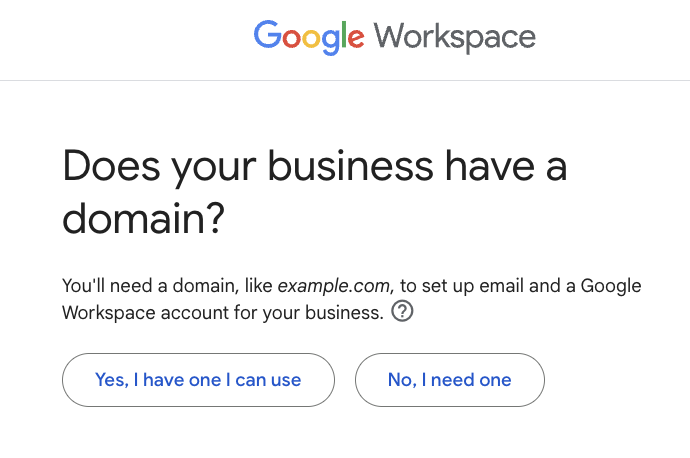
5A. If you have Domain, Enter the domain name.

Next you would require to verify the domain by updating your DNS records.
We are happy to help if you need help at this point. please email us at support@cloudgofer.com.
5B. “No, I need one”
Enter domain name in search box and click Search

6B: If the domain is available, Click Next and setup the domain

7B: Enter business information

8B: Set up User name and password for your domain

Follow above and further steps which are mostly intuitive. Please let us know if you have any difficulties, happy to help: support@cloudgofer.com
Wishing you the best for your business !!!